Overview
Features
 Configure Freight Orders.
Configure Freight Orders. Configure Freight Operation Services.
Configure Freight Operation Services. Custom Clearance And Custom Clearance Revision.
Custom Clearance And Custom Clearance Revision. Freight Order Track Details.
Freight Order Track Details. Configure the Freight Operation Routes.
Configure the Freight Operation Routes. Freight Operation Tracking.
Freight Operation Tracking. Freight Order Reports.
Freight Order Reports.Freight Orders
After installation open freight management go to shipping, then create the fright orders.
Freight order lines
Add the fright order lines. Select the container, billing on and pricing suitable for the shipping. Based on the Billing on and Pricing it will calculate the total price. If we add more goods than container capacity it’s show the warning message.
Freight Operation Routes
Defining the routes for the shipping.Also we can add the operations for the routes.
Freight Operation Services
Defining the services for the shipping. Also we can add the Services. We can calculate the total sale amount based on tha vendor and the services provided by the vendor.
Custom Clearance
By clicking the custom clearance button we can create the custom clearance for the freight order. We can view the custom clearance in custom clearance menu under the custom. After Conforming the custom clearance, we can confirm our fright order.
Custom Clearance Revision.
We can create the revision for the custom clearance by clicking the revision button. We can view the custom clearance revision from the Revision smart button.
Freight Order Invoice
We can create the invoice for the freight order by clicking the invoice button.
Freight Order Tracking
we can track our order by click the tracking button.
Freight Order Reporting.
from the action bar we can print the fright order report and order tracked report.
Freight Order
Freight Order Tracking
Configure Ports.
Under configuration menu we can see a port menu, for configuring our ports. Here we can specify the port location, and available transport methods.
Configure Pricing
Under configuration menu we can see a Pricing list menu, it is used to configuring the pricing. Here we can specify the pricing in both weight and volume.
Configure Route Operation.
Under configuration menu we can see a Route operation menu, it is used to configuring the routes.
Configure container.
Under configuration menu we can see a Containers menu, it is used to configuring the Container. Here we can specify the weight and volume.If we add more goods than container capacity it’s show the warning message. When once order is confirmed for particular container then we can’t be used it for another order.
Configure services.
Under configuration menu we can see a Services menu, it is used to configuring the Services. Here we can set specific amount for particular vendor.

 My Account
My Account 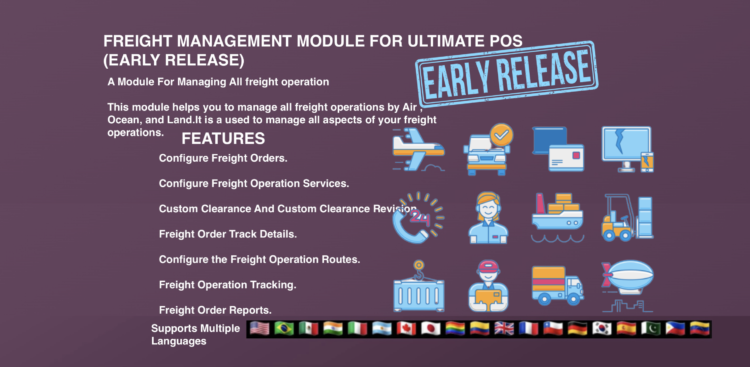

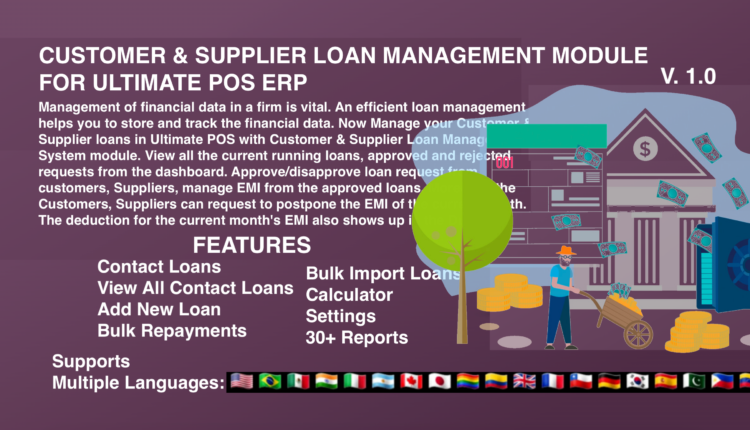
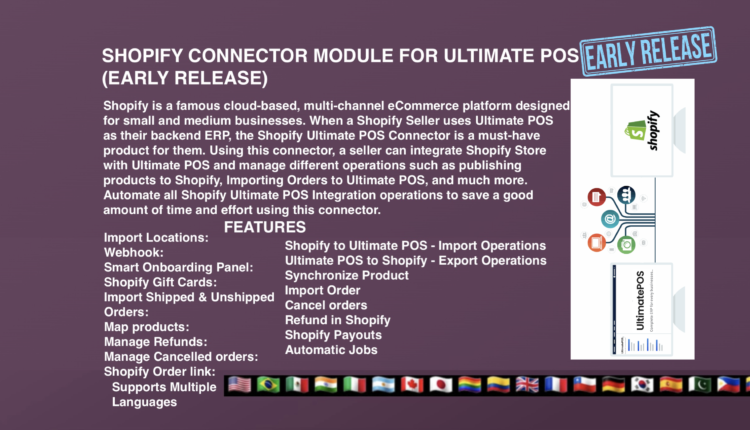
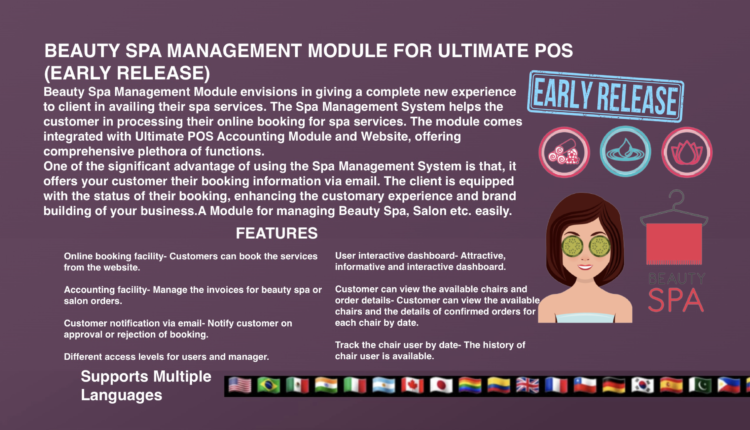
There are no reviews yet.