Dealership Management Module For Ultimate POS: Dealership Management is a perfect way to expand your brand smartly!
A business is built with ingenious ideas along with the hardwork; however, to expand your business you need to think of an extraordinary way. Making your products or services available worldwide is an option for business expansion. Opening a showroom or service centre all around the world can cost you a lot; moreover, it is not so practical decision for the beginners of the market.
So, introducing the concept of Dealership to you!
Benefits of The Dealership Concept:
- Expanding brand in all over the world
- Increases the Sale of your brand
- Comparatively Less Investment
- Scalability
Dealership Management Module For Ultimate POS allows you to manage dealerships and the related contracts from start to end of the process. It is used to manage each step perfectly so that you don’t need to face any type of hassles. The module makes the dealership management easy for you; from registering dealers to an e-commerce for your customers who can find dealers in their region or the nearest location.
Dealership Management Module For Ultimate POS Features
Dealership Management In Ultimate POS
- The module facilitates you to manage dealership in Ultimate POS ERP
Dealership Management Module For Ultimate POS
Compatibility
- The module is compatible with Saas
- It is compatible with multi currency
- It is compatible with multi language
Dealers Can Register Themselves From Front-End
- An application is raised when dealer registers himself/herself for dealership
- As an admin, you can approve or decline the application
Query History Management
- Manages the history of all the queries asked by admin to the dealer
- The queries are used to confirm the approval of the dealer
Simplified Plan Management
- Admin can define minimum criteria for dealers to pick a plan
- The plans created for dealership is Service as well as Showroom
Frequently Asked Question Management
- Admin can add FAQs for the customers or for dealership applicants
- Admin can categorize the FAQs for the ease of readers
- These FAQs are published in website front-end
Lead Management System
- The customer can directly go to the dealer to purchase the product
- Or, he/she can generate request to the admin to purchase the product
- After that, the admin allocates the request to the dealer accordingly
Flawless Contract Management
- Once the dealer is registered, a contract is generated to avoid conflicts
- The contract needs to be renewed for the continuation of dealership
Email Notifications For Dealers
-
- Dealership applicants are notified in each stage of the dealership process
Once the dealership application is approved; he/she will be notified for his/her portal access
Dealership Application Tracker
- The applicant can check the application status with the help of the link provided
- Dealers can track the application state using the requested id and email.
- Also, from here he/she can share his/her response to the admin queries
Dealer Locator For Customers
- The customers can locate the dealers worldwide via map
- Customers can mark their current location to the location of the dealers
Review Management System
- The customers can track the reviews of the dealers
- They can also give review with description to any dealer
Admin Dashboard To Track Backend Management
- Card View to analyze the count of the data
- Enhanced Donut chart and line graph for better tracking
- Bar Graph to track the trending products as well as dealers
- Linear and donut chart to track the hike in sale
- Map view to locate the dealers from worldwide
Dealer Dashboard To Track Dealer Data
- Profile view for the dealers
- Track all the products, orders and assigned leads of the dealers
- The dealer can check all the products available from all products section
- Dealer can also check the validity of his/her contract with the help of the donut chart
Dealer registration form in Ultimate POS
An applicant can visit your Ultimate POS website and can register himself/herself for dealership.
The applicant needs to fill his/her important details which will help you to judge whether he/she is great fit for dealership or not
Once the form is submitted by the applicant; the admin can approve or reject it from the backend.
Creating History with The Applicant
As an admin you need to accept or reject the raised application from the Ultimate POS Backend.
In case, you have some questions for the applicants then you can ask them from create history section.
Moreover, you can ask for the attachment of any document if needed
Dealership Approval Status
An application for the approval of dealership passes on multiple steps before approval or even rejection.
The module helps the applicants to check out the status of their respective applications.
It saves the applicants to ask the status manually from the admin; hence, saves alot of time.

 My Account
My Account 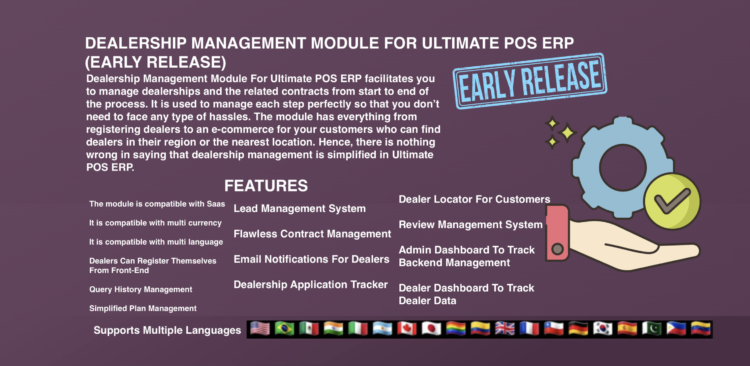

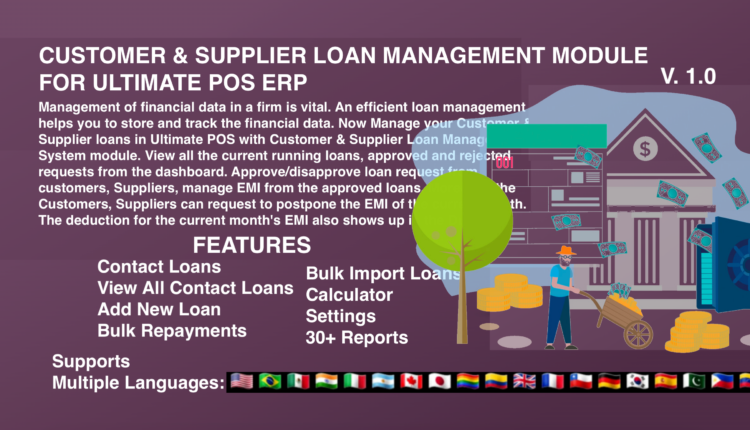
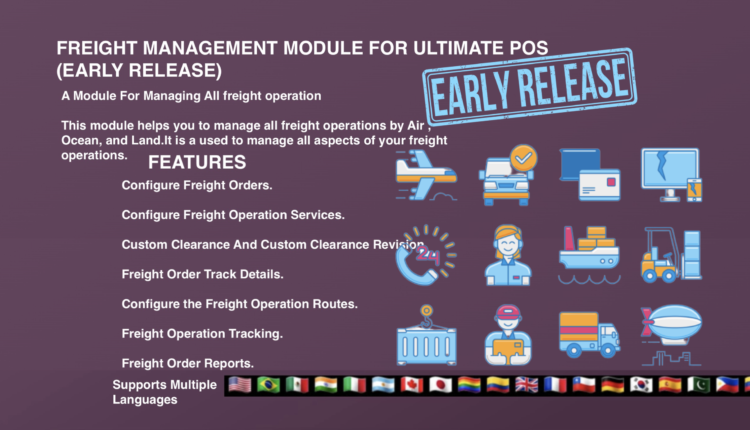
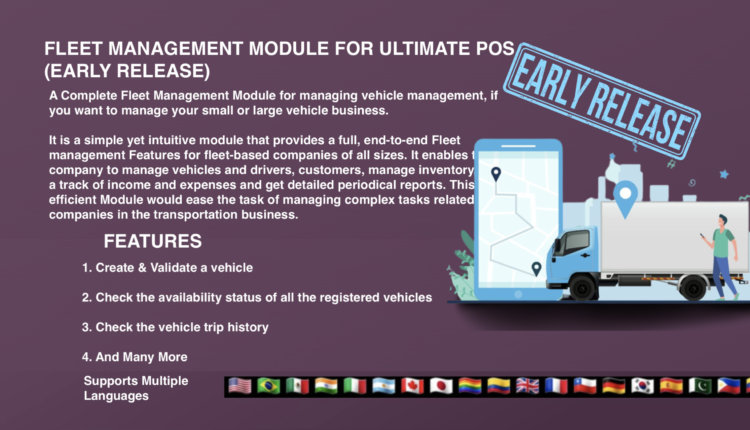
There are no reviews yet.